After you have successfully registered for JAMB UTME/ DE, for some reason or due to mistakes, candidates may like to change their previous choice of course or institution.
Are you among the candidates asking if the JAMB Change of Course has commenced, or do you want to know How To Do the JAMB Change of Course?
If yes, this article is written to guide you on how to do that.
Before we proceed, we are going to look out for the answers to these Frequently Asked Questions (FAQs) below:
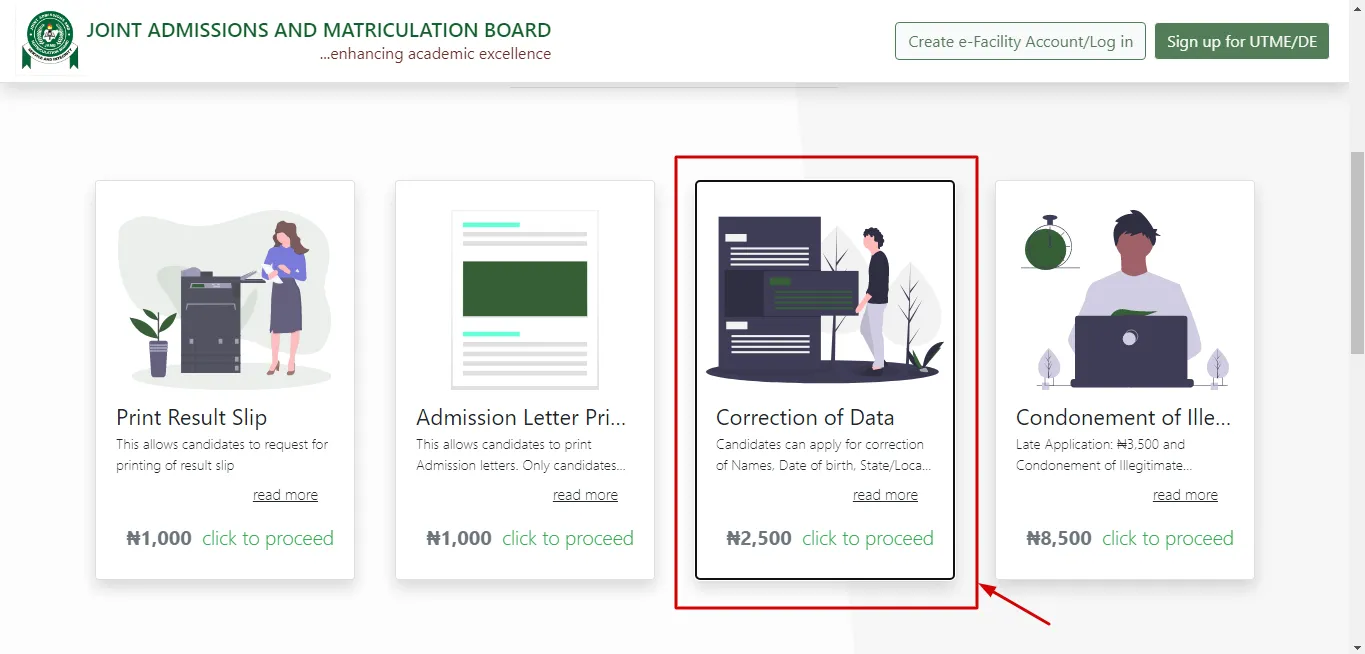
What Is Jamb Change Of Course?
Joint Admission and Matriculation Board (JAMB) change of course is a process/portal opened for JAMB candidates who are interested in changing their course which they intend to study in a tertiary institution after JAMB registration.
These Candidates apply for JAMB Change of Course because of the following reasons;
- Their institution of choice does not study their intended course.
- A mistake was made in their subject combination and they want to correct it.
- Candidates do Jamb Change of Course because they are no longer interested in studying the course that they first chose during JAMB registration.
When Will JAMB Change of Course Form Be Out
If you are among the candidates who registered for JAMB this year, this is to inform you that the Jamb Change of Course portal is open. Candidates of the just concluded JAMB exams can apply for a Change of Course.
How Much Does It Cost to Do JAMB Change of Course?
The amount fixed for the Correction of Data by the Joint Admission and Matriculation Board (JAMB) is N2,500. This means you will have to pay the sum of N2,500 (Two thousand five hundred Naira) to JAMB. You will also have to pay an extra N700 (seven hundred Naira) to the CBT Centre as the service fee for processing the form.
One question you might be asking is why should I pay this extra fee. You will have to pay it because JAMB Change of Course can only be processed at JAMB CBT Centres nationwide and the minimum or usual cost charged by CBT centres to process any document for candidates is N700. That is to say, you will successfully do the JAMB Change of Course with the sum of N3,200 (N2,500 + N700).
Note: Payment is done online most times via the REMITA platform, so it is advised that you go with extra money because there might be charges from this online payment platform. That is to say from the N3,200 (N2,500 + N700) you can keep an extra sum of N500 with you, should in case you are asked to pay for the online payment platform charges.
Requirements For JAMB Change of Course
Before you proceed to JAMB CBT Centre to do Change of Course you must have the following listed below:
1. JAMB Profile Login Details. (your email address or username and password).
Copy out these details on your phone or a sheet of paper as it will be required from you to log in to your JAMB Profile before you can proceed to Change your Course in the JAMB portal.
2. JAMB Registration Number and Year of Exam.
These will be needed when processing your documents, though your Reg Number can be gotten from your JAMB Profile Portal when you are logged in.
3. Biometric Capture.
You will have to do biometric capture at the JAMB Centre.
4. JAMB Change of Course Fee.
You will need to have with you both the fixed fee and other extra charges as explained above. This payment will be made online and physically (cash at hand).
That means for you to pay for the JAMB Change of Course you will have to do that through online payment platforms and this can be done using your ATM card to debit the fee from there. Meanwhile, the service fee charge of N700 (seven hundred naira) will be paid to the CBT Centre either by transfer or cash. You can also pay the service fee charge with physical cash.
Having known this let’s proceed to guidelines on How to Apply for JAMB Change of Course.
How to Apply for JAMB Change of Course.
- Visit the JAMB Profile portal at https://portal.jamb.gov.ng/efacility or https://efacility.jamb.gov.ng if you have an account, but if you are a new user you are required to create a JAMB Profile Account before you can log in. See How to create your JAMB Profile Account. If you already have an account you can visit the portal at https://portal.jamb.gov.ng/efacility or https://efacility.jamb.gov.ng this portal opens a page where you can type in your login details.
- Enter “email address” and “password”,
- Click on “login”. After entering your email address and password correctly, just click on the login button to continue.
- From the menu click on “Application for Correction of Data”. You can find that at the left corner of the sidebar.
- Select “Change of Course/Institution“. After clicking on Correction of data, it will display the following; “Change of Course/Institution”, “Change of Name”, “Change of Date of Birth”, “Change of Gender”, “Change of State/LGA”. Click on “Change of Course/Institution”.
- Select “Year of Examination” and “Registration Number” and click on “Search details”
- Click on “Pay with Remita”.
- Click on “Confirm Information”. After clicking on Confirm information Transaction ID will be displayed at the top of this page. Take note of this Transaction ID it will be sent to your email address as mail and also to your JAMB registered phone number as SMS.
- Click on “Pay Now”.
- After clicking on Pay Now “My Payment Section” page is displayed; on this page the status of your payment whether successful or not will be displayed alongside your Transaction ID. This Transaction ID will be sent to your email address as mail and also to your JAMB registered phone number as SMS.
- After payment you will be required to enter again “Year of Exam” and “JAMB Registration Number”.
- Click on “Preferred course/Institution and second choices”. Since you only want to do Change of Course, just select or enter your preferred course.
- When you are done, crosscheck the data to ensure that they are correct.
- After that Click on the “Submit Button”.
-
When you click on the Submit Button, JAMB will have to process your application. If Approved, your details will be changed as requested.
Image Guide on How To Do JAMB Change of Course.
Step by Step Guide with image illustration on How to do JAMB Change of Course.
Steps:
1. Login to Your Jamb Profile Account/Student Page
You can login to your JAMB Profile Account/Student Page via https://portal.jamb.gov.ng/efacility or https://efacility.jamb.gov.ng
2. Email address and Password,
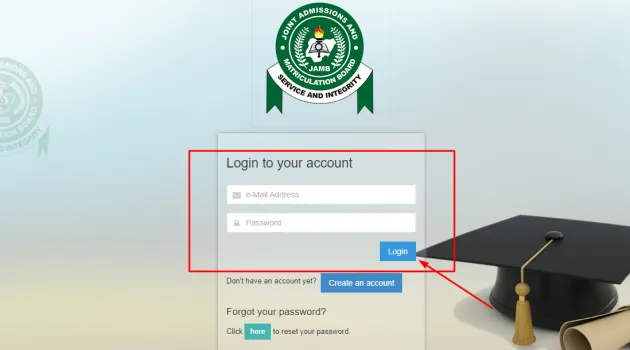
Enter your email address and password in the required spaces and click on the “Login button”
3. Click on “Application for Correction of Data”
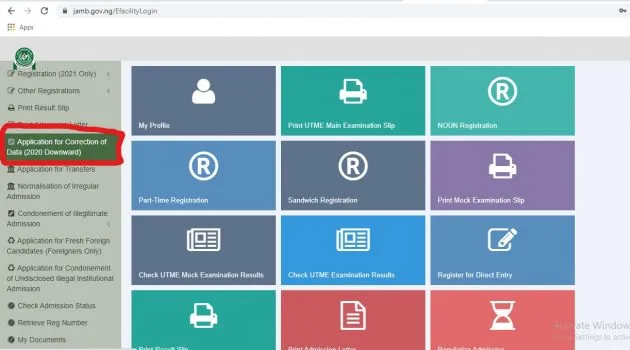
When you’ve logged into your JAMB Profile, from the sidebar at the left side of the home page locate and click on “Application of Correction of Data”
4. Click on “Course/Institution from the displayed menu
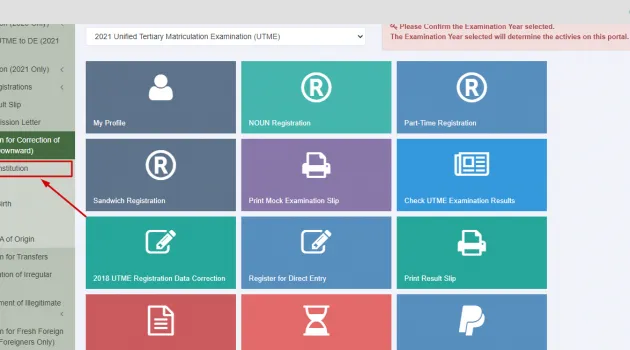
After clicking on “Application for correction of data” a menu is displayed which reads “Course/Institution”, “Names”, “Date of Birth”, “Gender”, “States/LGA of Origin”.
From the list displayed you will have to choose which of the Correction of Data you wish to do, but since you want to do JAMB Change of Course you are to click on “Course/Institution”.
Take note of the Transaction ID displayed in Bold red font. The Transaction ID is necessary for all future references concerning the Transaction. Also, a copy of this Transaction ID will be sent to your JAMB registered email address.
5. Select Exam Year and Enter Registration Number.
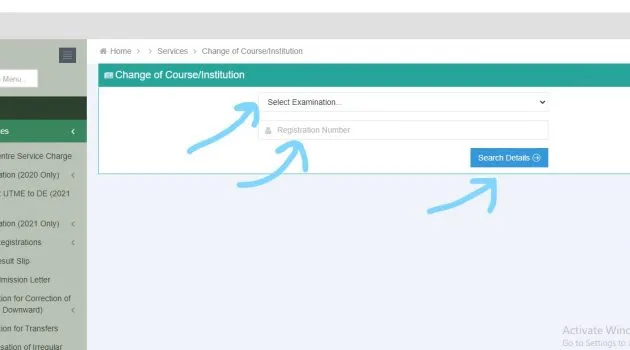
Clicking on “Course/Institution”, will load a page where you will be required to fill in your “Exam Year” and “Registration Number”.
When you click on the space for Exam Year it will bring a list of JAMB exams and years, look carefully and choose the exam and year that you sat for. Below the Exam Year column, you will be required to type in your JAMB Registration Number. Correctly fill in the required details then after which you will click on the “Search Details” button.
When you click on the “Search Details” button it will open a “Payment Choice” page which you can use to make payment.
6. Click on “Pay with Remita”
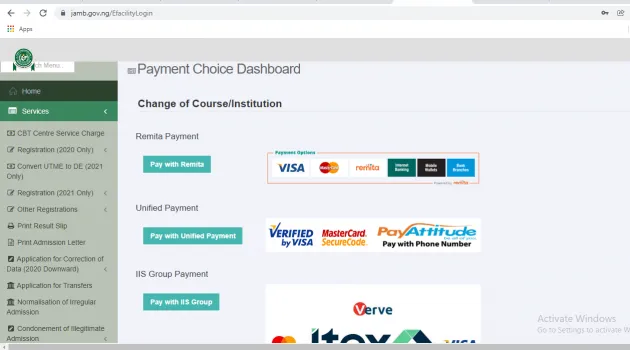
Making payment with “Remita” is recommended, just click on the “Pay with Remita” button
7. Cross Check the details to Confirm the Information
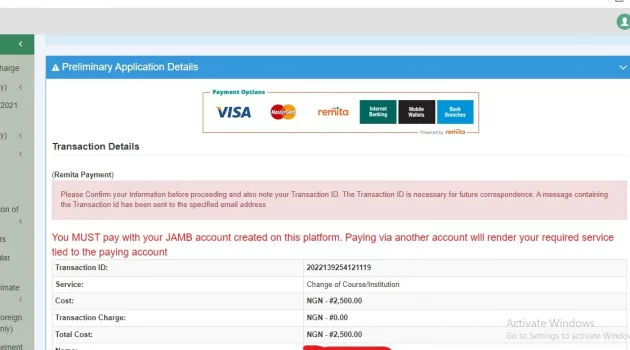
You need to take another look at the details to confirm that the data are accurate. After confirming that the data are accurate, Click on “Confirm this Information”.
8. Click on “Pay Now”
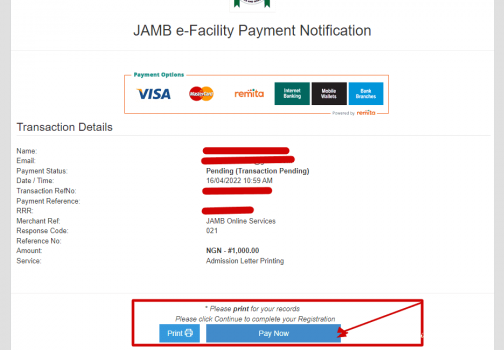
After you’ve clicked on the “Confirm this Information” button, it will load up the “Pay Now” page, Click on the “Pay Now” button. When you click on the “Pay Now” button it will open up a Remita page where payment can be completed. The status of your payment will be displayed in the “My Payment Section”. Also, an SMS and email containing your unique Transaction Identification and payment status will be sent to your email address and phone which you used for JAMB Registration.
Note: Once your payment is completed, you will be asked to provide the following.
- Year of Exam
- JAMB Registration Number
9. Select “Preferred Course/Institution and Second Choices”
After entering your Year of Exam and JAMB Registration Number, new options for Preferred course/Institution and second choices will appear. Options available will be based on availability. Since you only want to do Change of Course, just select or enter your preferred course.
10. Click on the “Submit” Button
When you are done with the preferred course crosscheck the data to ensure that they are correctly entered. If they are accurate Click on the “Submit” Button to submit your application to JAMB.
11. JAMB will have to process your application.
JAMB will process the application you submitted before they can approve it. If approved, your details will be changed as you have requested.
After a minimum of 24hrs or some couple of days, you can login to your JAMB profile to confirm if your JAMB change of Course is successful.
Questions About JAMB Change of Course
The questions below are some of the questions usually asked by most JAMB candidates.
How Can I Confirm if my JAMB Change of Course was Successful?
To do that is very simple if you will follow these details below promptly;
- Login to your JAMB Profile via https://portal.jamb.gov.ng/efacility or https://efacility.jamb.gov.ng
- Enter your email or username and password
- From the left sidebar Click on “Check Admission Status”
- After clicking on Check Admission Status, you will have to Click on “Access my JAMB Caps”
- Right there at your JAMB Caps Page, locate and Click on “My Choices”. From there you can confirm if the change of course was successful. If it is successful, you will see the preferred course instead of the previous course.
How Long Will It Take for My JAMB Change of Course to Reflect
No exact time is given, but it can take a minimum of 24 hours. However, no need to panic if you did follow the procedures rightly as explained.
How Many Times Can I Do JAMB Change of Course?
You can apply for JAMB Change of Course twice in any UTME/DE session. That is to say after applying for it twice in an Exam Year, you can’t do JAMB Change of Course for that particular Student Profile Account.
After Accepting Admission Can I still do JAMB Change of Course?
The answer to this question is capital YES! You can be able to do JAMB Change of Course after accepting admission offered to you on Jamb caps on one condition which is if you were admitted to study a course which you didn’t apply for.
After my First Year of Admission Can I Still Do JAMB Change of Course?
After your first year in school, you can still change your course in most of the Nigerian Universities which can be done either by summiting an Application for Transfer or by relocating. But take note you cannot do this through JAMB.
After Post UTME Can I Still Do JAMB Change of Course?
Yes, you can apply for the JAMB Change of Course after writing Post UTME if you didn’t meet the Cut of Mark for the previous course you applied for.
Can I do JAMB Change of Course With Phone?
Before now that was possible, but currently, Correction of Data like; Change of Course/Institution, Names, Date of Birth, Gender, State/LGA of Origin can be done only at JAMB Accredited CBT Centre.
Can JAMB Change Of Course be done at Cyber Café?
The answer is NO, The Joint Admission and Matriculation Board has discontinued registration and other JAMB-related services done at unaccredited CBT Centres including Cybercafes. That is to say, you must visit any JAMB Accredited CBT Centre to process any JAMB document including Change of Course. See the list of JAMB Accredited Centres near you.
When is the Deadline to Apply for JAMB Change of Course?
For students who registered and wrote the JAMB for this year, the closing date for the JAMB Change of Course for this year is yet unknown. Meanwhile, students who sat for JAMB exams in previous years (2021 downward) cannot apply again for JAMB Change of Course as the deadline for the previous years has elapsed.
Read also:
• Requirements for JAMB Registration
• How and Where to Purchase JAMB ePIN
• How To Link Email Address To JAMB | Two SimpleWays
• JAMB MARKING SCHEME | How JAMB Scores Candidates Exposed
In Conclusion.
I hope this article answered your questions, on How to do JAMB Change of Course, you can comment and also make suggestions via the comment box.
Thanks for reading this article. Feel free to share this article on any of the social media platforms using the share button below.

When will the change of course for jamb 2023/2024 start?