- How Can I Change My Old Naira Notes to New Notes?
- Can I Change My Old Naira Notes in another Bank apart from CBN?
- Is the Old Naira Notes Still a Legal Tender?
- How Can I generate CBN Reference Receipt and Tracking ID?
- How Can I Get CBN Form for Old Naira Deposit?
- How Can I Change My Old Notes in Diaspora?
- What Should I do with my Old Naira Notes?
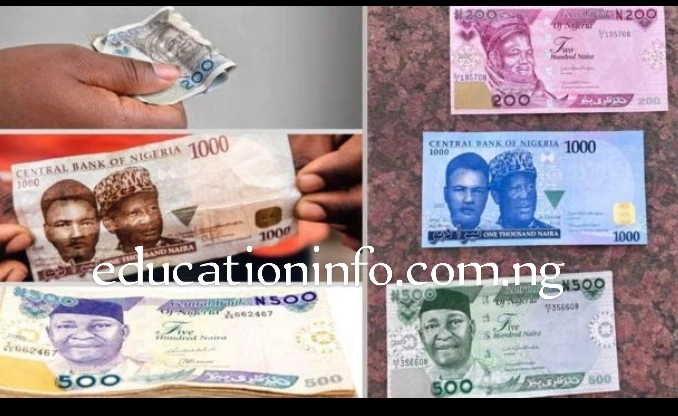
Keep reading, because in this article we have detailed answers to the following questions above including simple steps on How to Change Old Naira Notes to New Notes.
It is no longer new to Nigerians that the old #500 (five hundred) and #1000 (one thousand) naira notes are no longer legal tenders, that is to say, they cannot be used to pay for goods and services as directed by the apex bank in Nigeria.
The Central Bank of Nigeria declared earlier on its portal on January 29 2023 through its head Godwin Emefiele the Central Bank Governor, he stated that the old #200, #500, and #1000 ceased to be legal tenders. The Governor of the CBN stated the policy ceasing the old #200, #500, and #1000 notes from being legal tender, after the 10th of February 2023.
However, this policy was challenged in the Supreme court by some state Governors in Nigeria which includes Kaduna, Zamfara, Kogi, and others who also joined later. The Supreme Court gave an interim injunction restraining the Federal Government from stopping the acceptance of the old Naira notes on Friday, February 10, 2023 deadline.
The supreme court also adjourned the suit challenging the naira swap policy of the central bank of Nigeria till Wednesday, 22 February 2023.
President Mohammadu Buhari’s statement on old naira notes.
Currently, lots of Nigerians are confused following the broadcast of Nigerian President Muhammadu Buhari on Thursday, 16 February. In this broadcast, Mr. President ordered that the old #200 naira notes should remain legal tender till the next 60 (sixty) days, that is to say, that the old #200 notes can be used to pay for goods and services till April 10, 2023.
In the words of President Buhari;
“I have approved the CBN (Central Bank of Nigeria) that the old N200 bank notes be released back into circulation,” President Buhari also said in the speech that “it should also be allowed to circulate as legal tender with the new N200, N500, and N1000 banknotes for 60 days from February 10, 2023, to April 10, 2023, when the old N200 notes cease to be legal tender.”
Following this broadcast some Nigerians held onto their old N200 notes, meanwhile, some other Nigerians were rushing to their various banks to deposit the old N500 and N1000 notes, while some were seen standing in front of CBN offices in various states.
According to some reports reaching us is that the crowd of people who want to change their old naira notes at CBN offices nationwide is much and CBN has directed other banks to accept the deposit of the old naira notes, but the Central Bank Governor Godwin Emefiele has debunked the news of directing Nigerians to deposit their old naira notes in other banks aside from CBN.
How To Change Old Naira Notes to New Notes.
The Central Bank of Nigeria (CBN) has launched a portal for the deposit of old naira notes.
Customers who want to change or deposit theirs are to process the form in this portal. It is required of each customer who wants to deposit their old naira notes to fill out the form with the following details such as; Depositor type, Bank name, Account number, Account Name, Bank verification number (BVN), depositor email address, depositor address, phone number, home or office address, bank and the total amount of the denomination to be redeemed.
Recommended: Create an email address | Following this Simple Steps
Simple Steps on How to Process the CBN Form for deposit of old notes
Follow these simple steps promptly to process the CBN form for depositing old N500, and N1000 notes.
1. cbn.gov.ng: visit the Central Bank of Nigeria website cbn.gov.ng.
2. Here: On the top of the website lookout for please click here. Simply click on the underlined word “here” to begin.
3. Get Started: After that cash collection page opens, just hit on the “Get Started” button to continue.
4. New depositor or Deposit tracking: On this page you will have to choose either new depositor or deposit tracking. Click on “New depositor” if you have not generated a tracking ID. If you have generated a tracking ID click on “Deposit tracking”.
5. Form filling page: Before you proceed, read the sentence written in red which reads “Please note that deposits to either CBN or your bank can only be done once”. On this page, you will have to fill in some columns with the required details such as;
- Depositor Type: Select depositor type either “individual” or “corporate”.
- Bank: click on the drop-down arrow in the column to select your bank.
- Account Number: Type in your Bank Account Number and click on the “validate” button in the right corner.
- Account Name: After clicking on the validate button, your bank account name is filled in automatically.
- Depositor’s Phone Number: Input your phone number as the depositor’s phone number.
- Depositors E-mail Address: Fill in your email address, any of the email addresses are acceptable be it Hotmail, Gmail, Yahoo mail, or any other email.
- Depositors Address: In this column, you will have to fill in your residential address
6. Amount Specification To Be Deposited:
- Amount of N200 Notes: This column has been filled with #0 (zero naira) since the N200 notes remain legal tender.
- Amount of N500 Notes: In this column, you will enter the amount in the figure of the N500 notes you want to deposit.
- Amount of N1000 Notes: Enter the amount of N1000 notes you want to deposit.
- Total Deposit: This column will be filled automatically, as it sums up the amount of N500 and N100 notes to give an accurate total figure.
7. Generate Reference Number: after filling in the columns accurately, scroll down and click on the “Generate Reference No.” button.
8. Print Receipt: After clicking on Generate Reference Number, the request is submitted successfully. Carefully read the message, after reading it then click on “Print Receipt”. after which the receipt is downloaded to your smartphone or computer device from there you can print it.
9. Proceed to Cbn or your bank: After printing out the receipt, take it to Cbn or your bank alongside the denomination of the old naira notes in your receipt to deposit or change.
10. Processing: At the bank, the cashier or banker processes your documents (receipt and ID), after which verified ok, the same amount of Old notes you deposited is credited to your account (same account number in the processed receipt).
Please note that the processing might take hours or some weeks. Kindly be patient.
Below are simple guides with images and illustration.
How To Deposit Old Notes | Image Illustration.
Before you proceed to deposit your old naira notes you will have to generate and print a reference ID (receipt) from the Central Bank of Nigeria (CBN) website.
Follow the simple steps below to generate a receipt to deposit or change your old naira notes in CBN or your bank.
STEPS:
1. Visit the Cbn portal https://www.cbn.gov.ng or https://crs.cbn.gov.ng
The first link opens the portal where you will have to click on the “here” button to get started. While the second link opens the “get started” portal. See steps 2 and 3 for clarification.
2. Click on the “Here” button.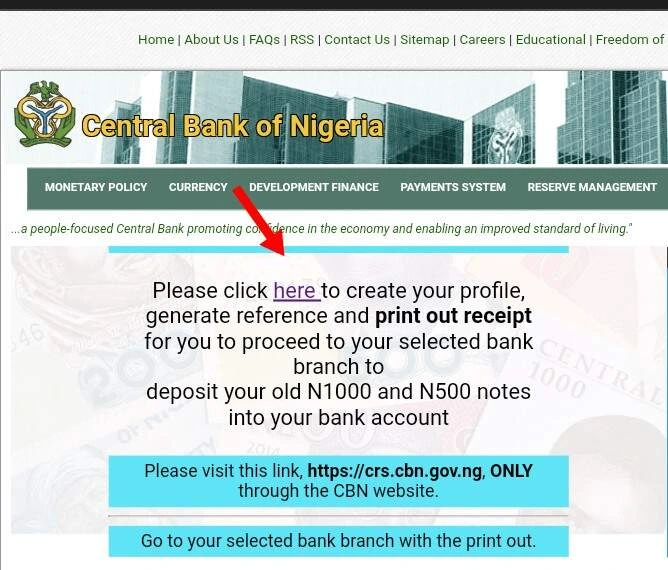
After visiting the CBN portal via cbn.gov.ng you will have to click on the “here” button to continue. See the illustration above (step 2).
3. Click on “Get-Started”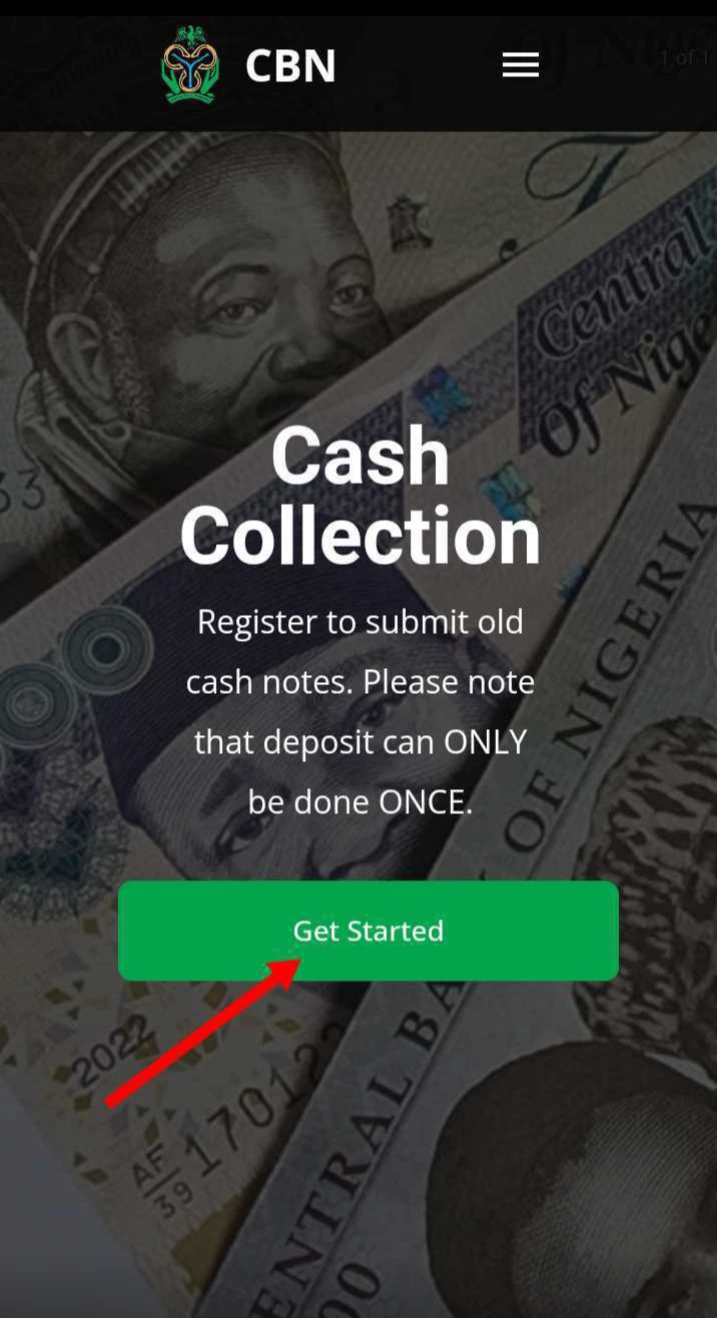
4. Click on “New Depositor” or “Deposit Tracking”.
Click on “New depositor” if you have not generated a tracking ID, but if you have not generated a tracking ID click on “Deposit tracking”.
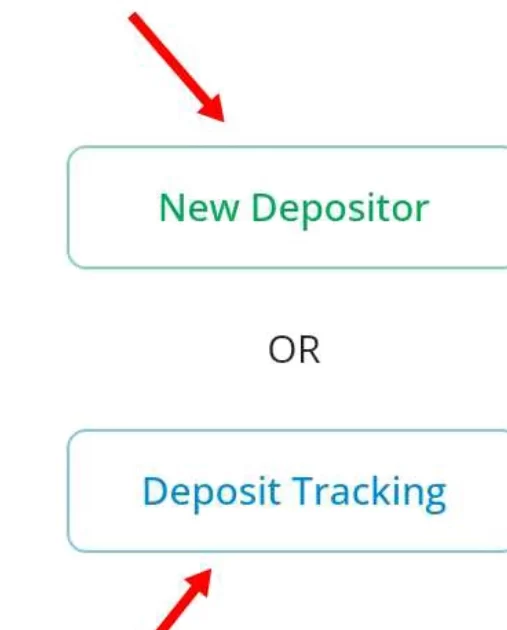
5. Fill in the columns appropriately.
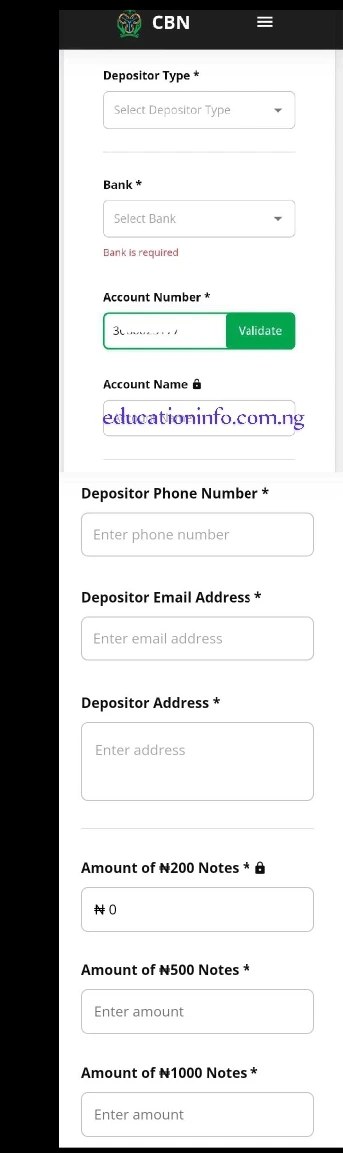
6. Click on “Generate Reference No”.
After entering the amount to be deposited in the provided column, the total deposit is auto-fill. Click on “Generate Reference No” (number) to proceed. See the illustration below.
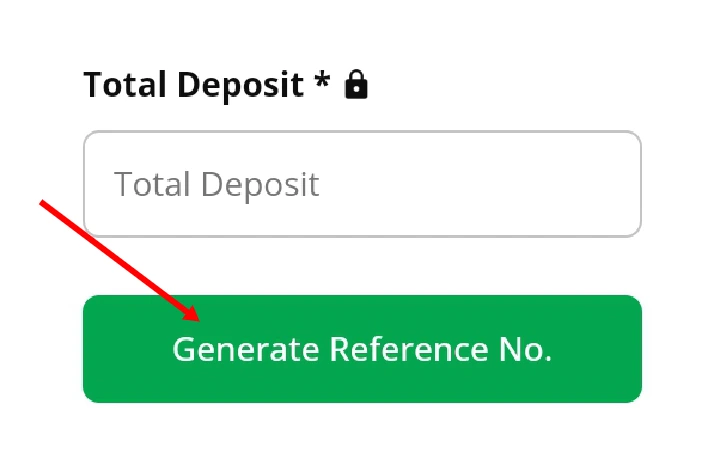
Read also: How and Where to Purchase JAMB ePIN
7. Click on the “Print Receipt” button.
After clicking on generate receipt it opens this Request Submitted Successfully page with your Tracking Reference number e.g. CD23456XXXX97 and the bank name. Click on “Print Receipt“.
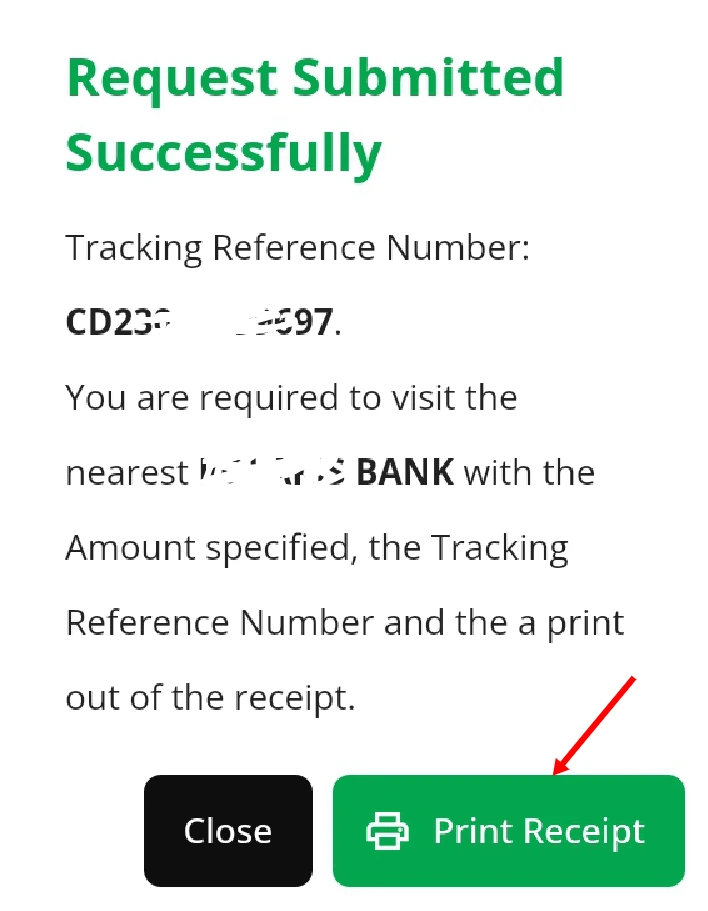
8. Visit the nearest CBN or your bank with the printed receipt. See a sample of the receipt below.
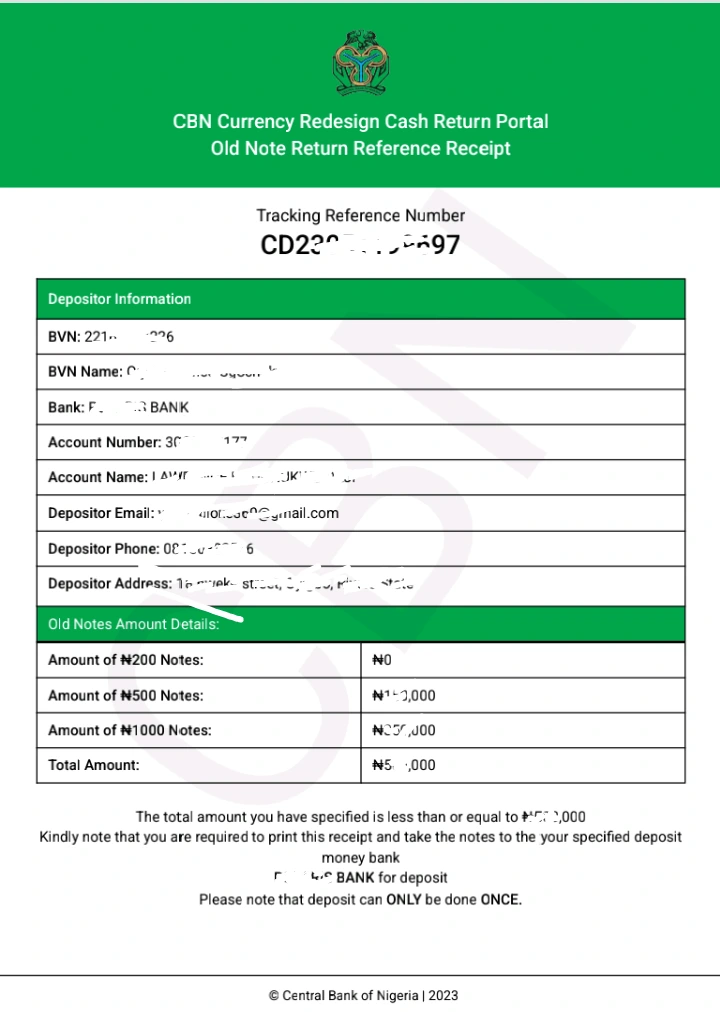
9. Document processing.

Present the printed-out reference number (receipt) to the cashier, he/she processes the document after which you can make a deposit.
Note: You can only deposit the exact amount and notes specification in the generated CBN receipt. You can also go along with your identification card (ID).
10. Credit Alert:
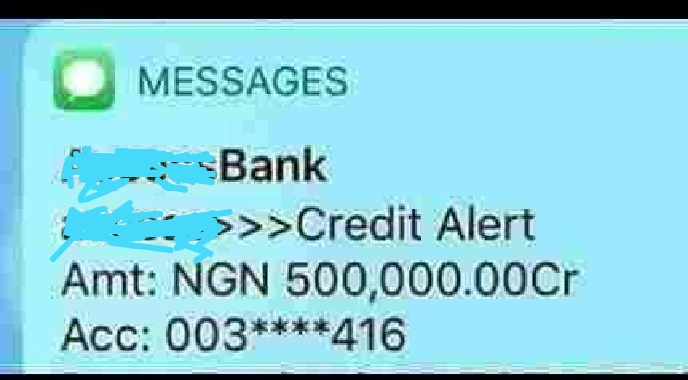
After processing and confirmation of documents, you will be credited with the exact amount of old notes deposited.
Note: The receipt you submitted will have to be confirmed by the Central Bank of Nigeria (CBN) before your account will be credited and this confirmation process might take hours or weeks, please kindly be patient.
Summary
Depositing of old naira notes for new notes is easy to do following the simple steps in this article, but after getting all processes done.
Thanks for reading this article, you can comment or make suggestions using the comment box below. You can also visit educationinfo.com.ng for the latest educational updates.
Please Show us some love by sharing this post
Related Articles:
• How To Upload Results on Jamb Portal
• 22-Year-old UNILAG Student Makes Millions as an entrepreneur
• Ike Ekweremadu | Kidney Plot Story
