Simple Guides on How to Upload WAEC/NECO Result on JAMB Portal
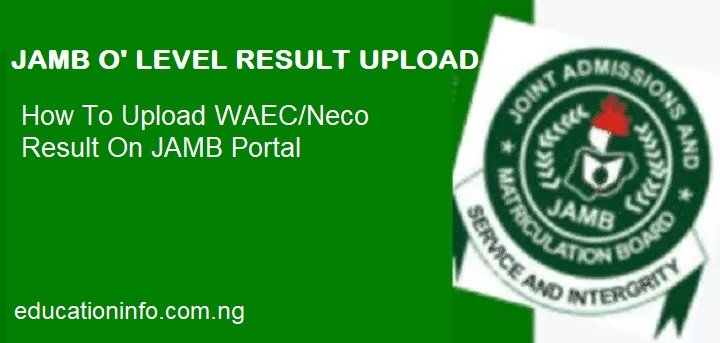
Candidates whose WAEC/NECO (O’ level) result is out should upload it to the JAMB caps portal during or after registration, but for those who registered with A/R (Awaiting Result) you are expected to upload your result as soon as the result is out.
Why You Should Upload Your O’ Level Result to JAMB Portal
- Your O’ level result is to be confirmed if you got at least the minimum required credits in your five (5) core subjects as required by JAMB.
- Before you can be considered by any private or public University, Polytechnics, or College of Education for admission, you must have written and passed WAEC/NECO and also be able to show or proof with the hard copy that you wrote and passed with at least minimum of five (5) credit in your core subjects.
Before the Joint Admission and Matriculations Board (JAMB) approves or gives any candidate admission, the board checks candidates O’ Level results to see if they are qualified.
However, lots of candidates might not have their O’ level result ready during JAMB registration, some registered with A/R (Awaiting Result), while some have not uploaded theirs.
If you are among the candidates who registered for JAMB with awaiting result (A/R) or your result wasn’t uploaded to the JAMB caps portal, this article will guide you on how to be able to upload it.
Below are step by step guides on how to get it done.
How To Upload Result on JAMB Portal
Step 1: Scan the hard copy to get the softcopy, that means you are going to scan the O’ level result and then send the scanned document to your email address or your smartphone.
Step 2: Head to any JAMB accredited CBT Centre and provide the scanned (WAEC or NECO) result that you saved in your mail or smartphone, or you can provide the result for them to scan and upload it to JAMB Caps Portal.
Step 3: You will have to pay a service fee of N700 to N1000 (seven hundred or one thousand Naira) to the CBT Centre. This amount depends on the Centre where the upload is done.
How Long Will It Take for Uploaded O’ level Result to Reflect in JAMB CAPS
Normally it will take 24 hours from when the result was uploaded to JAMB before it will reflect on your JAMB Caps Portal.
You can log in to JAMB Caps Porta via → https://portal.jamb.gov.ng/ or https://efacility.jamb.gov.ng/Login after 24 hours to check if the result upload was successful. See How To Check if Your Result Upload was Successful
Is it Possible to Upload O’ level Result With my Smart Phone?
The answer to this question is no because JAMB approved only CBT Centres to carry out registration and other JAMB related issues like uploading of results. That means the Uploading of results can only be done in JAMB CBT Centres.
Aside from JAMB CBT centers can I Upload my O’ level Result at Cyber Cafe?
No! Uploading of O’ level results can be done at approved JAMB CBT Centres.
Formerly candidates can upload their results from the comfort of their homes or at any cybercafé, currently uploading of O’ level results can be done only at JAMB CBT Accredited Centres.
The same way you can only do registration in JAMB CBT Centres, that also implies uploading of O’ level result. That means uploading of your O’ level result must be done only in JAMB Accredited Centres or in JAMB State Offices nationwide. See list of JAMB Accredited Centres near you
What If I Didn’t Upload My O’ Level (WAEC/NECO) Result?
If you didn’t upload your O’ level result to JAMB Caps Portal you stand the risk of not getting admission from JAMB.
Can I Get Admission with Awaiting Result (A/R)?
No! Because only candidates who have uploaded their O’ level results to JAMB Caps stand a chance to be admitted. That means the processing of the admission for candidates whose O’ level status in the JAMB Caps Portal shows Awaiting Result (A/R) is not possible.
Thanks for reading this post, for comments and suggestions you can do that using the comment box below.
